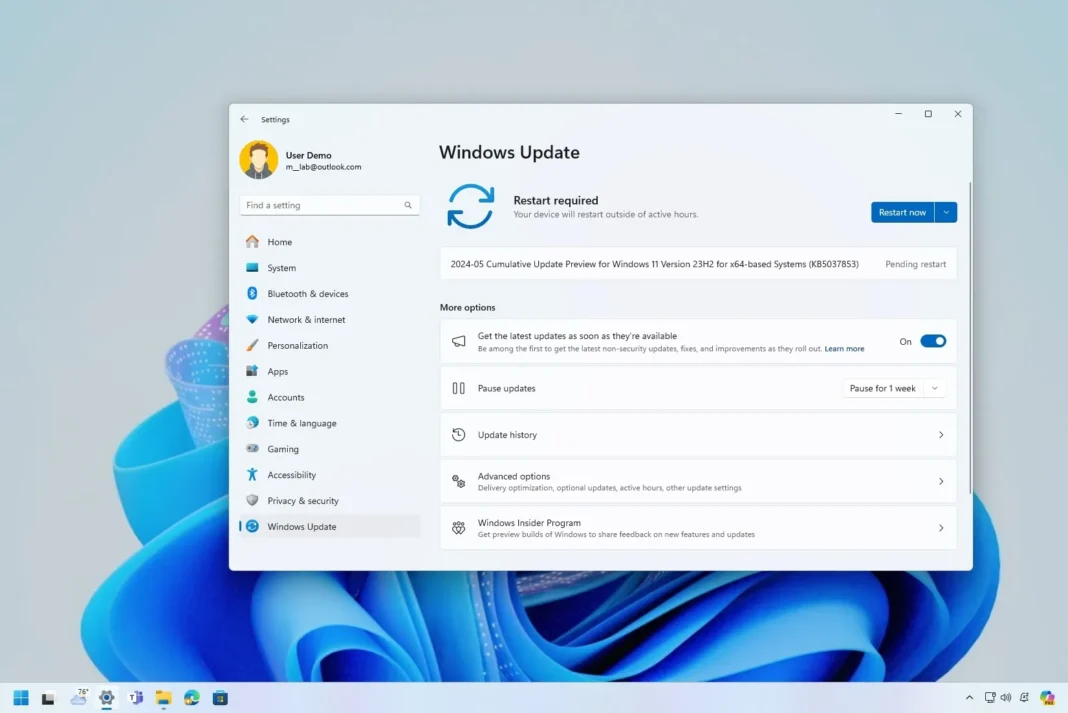- Microsoft will now install the PC Manager app by default on Windows 11 for users in China.
- The update KB5037853 rolls out various changes for the Share interface and the new account manager menu for the Start menu.
- This release is a non-security update with changes and fixes that Microsoft plans to roll out in June.
- The update was previously known as build 22631.3668 in the Release Preview Channel.
Microsoft made available the update KB5037853 for Windows 11 23H2 and version 22H2 on May 29, 2024, with various improvements for existing features and non-security fixes, which the plans to roll out as part of the June 2024 Patch Tuesday update.
The update KB5037853 bumps the version number to build 22631.3672 for version 23H2 and 22621.3672 for version 22H2 and according to the official changes (Release Preview Channel announcement), this release begins the rollout of the PC Manager app for devices located in China.
Share improvements
In addition, this release pushes various improvements for the Share interface. For example, Share will no longer close when clicking outside the interface. You will now have to click the “Close” button manually to dismiss it.

From within the interface, you can now share directly to Microsoft Teams channels and groups using a Microsoft Entra ID. It’s now possible to send emails to yourself, and you can now create QR codes for web pages and cloud files in the Share interface through Microsoft Edge.
Also, the Share interface now allows you to create Quick Response (QR) codes for web page links and cloud files. To do this, choose “Windows share options” from Microsoft Edge’s toolbar.
Settings app changes
In the Settings app, Microsoft has added a new “Linked devices” page to manage your computers and game consoles from within the experience. This page will only appear for Home and Pro editions of Windows 11.

In addition, the “Account” section now includes a new “Add now” button to add a recovery email address to your Microsoft account (if needed).
Start menu new account manager
The update KB5037853 also rolls out the new account manager menu in the Start menu from the profile menu. This menu will remind you to back up your files to the cloud and alert you to any action needed in your account.

File Explorer navigation changes
On File Explorer, you can now drag files between breadcrumbs in the address bar to move files between locations in the path. This feature is new to the file manager on Windows 11, but it was previously available in older versions of the operating system.
This update also fixes File Explorer’s inability to respond when you swipe from the screen edge on touch-enabled devices. Further, there’s a fix for a problem that can take a long time to start when you pin a network folder to Quick Access.
Sync settings updates
As part of the sync settings, Windows 11 will now back up your sound settings when turning on the “Remember my preferences” option and selecting the checkboxes for “Personalization” and “Other Windows settings” from the “Windows backup” settings.

Finally, in the Windows Backup app, Microsoft is adding an entry point to sign in with your Microsoft account if your credentials are required to configure the feature.
System fixes
Alongside the new visual changes across various features, Microsoft is rolling out a slew of fixes that affect Bluetooth Low Energy (LE) Audio headsets, the Share button on USB controllers, out-of-box experience (OOBE), File Explorer, networking, handwriting panel, and more.
Windows 10 build 19045.4474 (KB5037849)
In addition, Microsoft is also releasing a preview of the June 2024 update for Windows 10 22H2. This is a non-security update that includes several fixes.
For example, this update fixes issues with the Microsoft Entra ID account, affecting the devices’ ability to use a second account. It addresses issues removing servers from a domain and problems with a Windows Presentation Foundation (WPF) app, an IPP-over-USB printer, and Unified Write Filter (UWF) Windows Management Instrumentation (WMI) API calls.
Finally, the update KB5037849 also updates the Country and Operator Settings Asset (COSA) profiles.
Installing this preview build
To download and install Windows 11 build 22631.3672 (or build 22621.3672), you can download the update from the “Windows Update” settings by turning on the “Get the latest updates as soon as they’re available” option and clicking the “Check for Updates” button.
Alongside these changes for the next Patch Tuesday Update, the company has also released preview builds of Windows 11 in the channels, including Canary, Dev, and Beta, with various visual changes and improvements.
Update May 30, 2024: This content has been updated to reflect that the update is now available as a preview in the Stable Channel. On May 17, it was released as build 22631.3668 in the Release Preview Channel, but now it’s available as build 22631.3672 and 22621.3672 for versions 23H2 and 22H2. The knowledge number remains the same as the initial rollout. This article also includes the non-security fixes and changes for Windows 10 that will be coming in June.