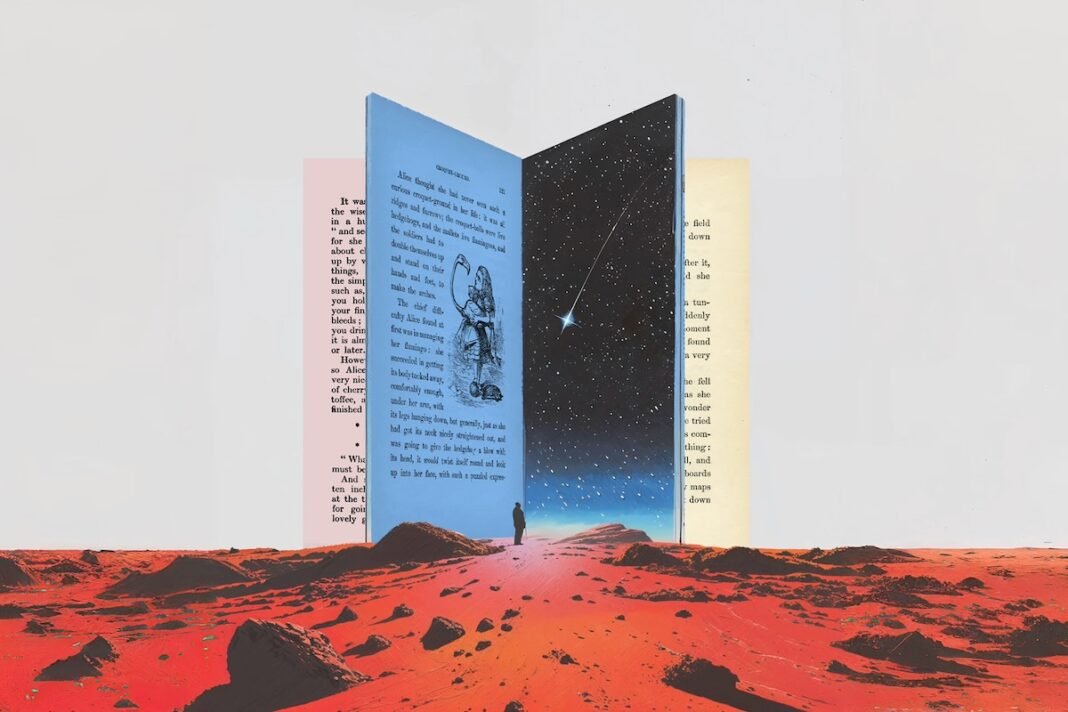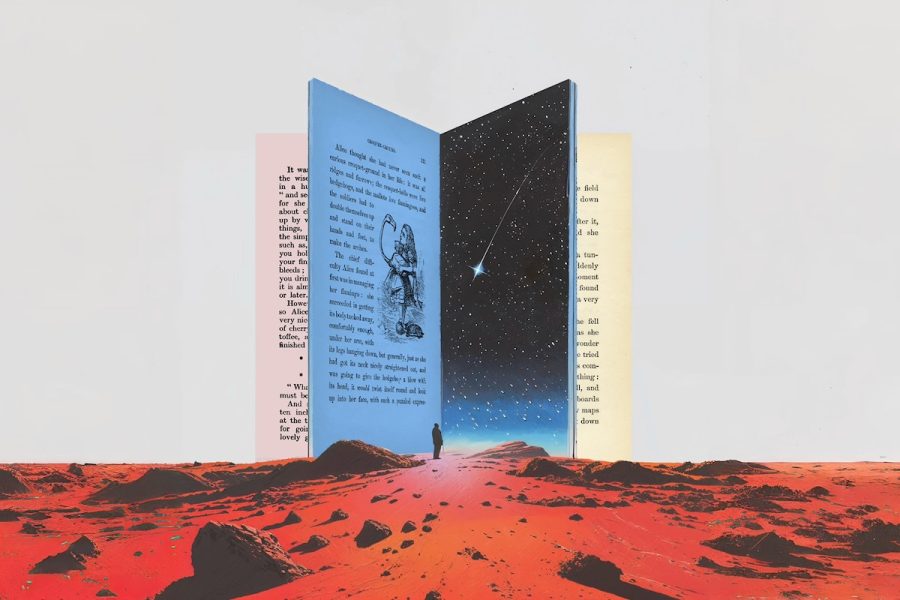
Perplexity AI has launched a new tool, Pages, that turns research into visually dynamic content.
After gaining backing from Jeff Bezos in January, Perplexity has now turned its hand to creating a new tool called Pages. Geared towards creating, organizing, and sharing information, Pages allows you to turn research into publishable content like reports, articles, and guides.
You can also search for any topic to find similar resources in return and go on to publish your work to the growing library of user-generated content or choose to share it directly with your audience.
There appears to be a heavy emphasis on aesthetics, with various different templates to create a polished effect for the final products. You can see some examples created by the Perplexity team on the company’s announcement blog.
“Perplexity’s mission is to cater to the world’s curiosity,” wrote CEO Aravind Srinivas on X. “We have taken inspiration from Wikipedia with citations.
“We’re excited to take it further by launching Pages, best described as “AI Wikipedia.” The effort of analyzing sources and synthesizing a readable page is now possible with a simple “one-click convert.” Available for all Pro users, and rolling out more widely to everyone.”
Perplexity’s mission is to cater to the world’s curiosity. We have taken inspiration from Wikipedia with citations. We’re excited to take it further by launching Pages, best described as “AI Wikipedia.” The effort of analyzing sources and synthesizing a readable page is now… pic.twitter.com/apqoPvJY4Q
— Aravind Srinivas (@AravSrinivas) May 30, 2024
How to try out Perplixity AI’s Pages
You’ll need to have an account to try out Pages for yourself. There’s a free option for the AI research assistant, which gives you five Pro searches a day and unlimited quick ones, as well as access to Pages.
The Pro version costs $20 a month and offers unlimited quick searches and 600 Pro searches per day, alongside greater choice over which AI models you can use.
To try out Pages, head to this section of the Perplexity website and make sure you’re logged into or have created a Perplexity account. Then select ‘Create a Page’ in the library tab, choose your topic, select your audience, and get started.
Featured image: Perplexity